Organize code
In this section expect to learn how to organize your projects and test codes.
Organizing your tests
Add a test
You can add a new test by clicking the + symbol at the top of left side-bar menu (to the right of the Tests heading), naming it, and clicking ADD.
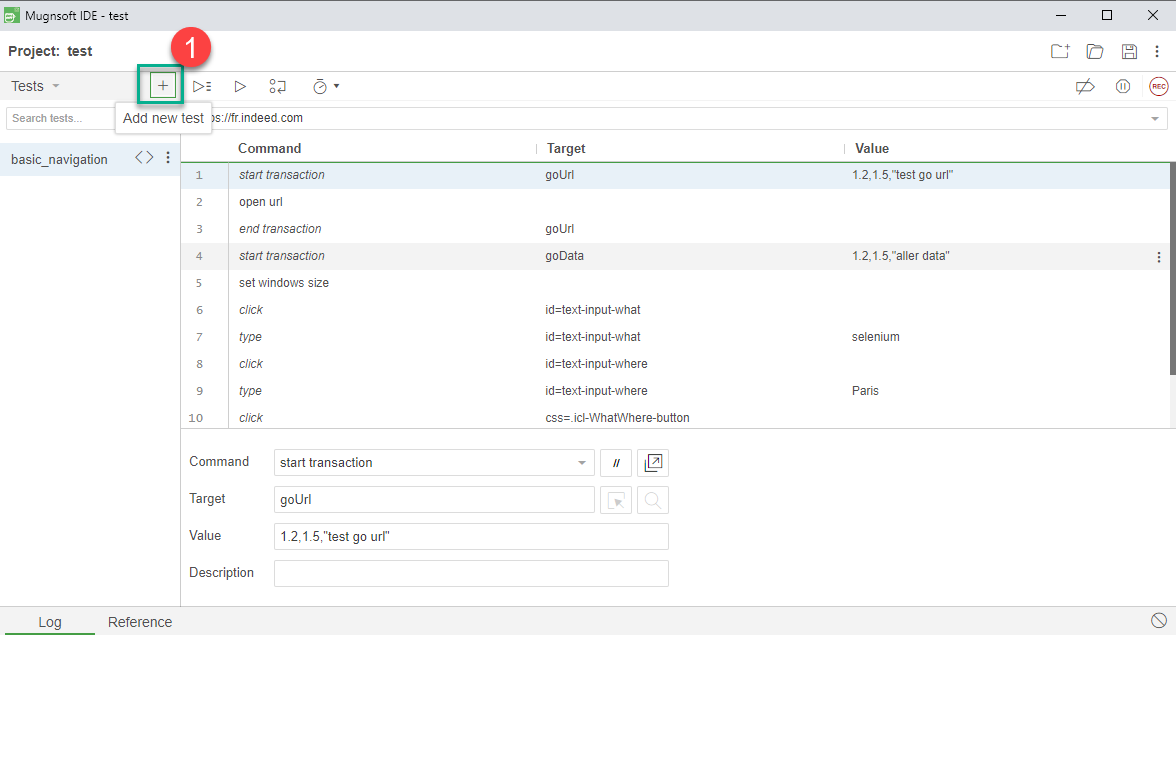
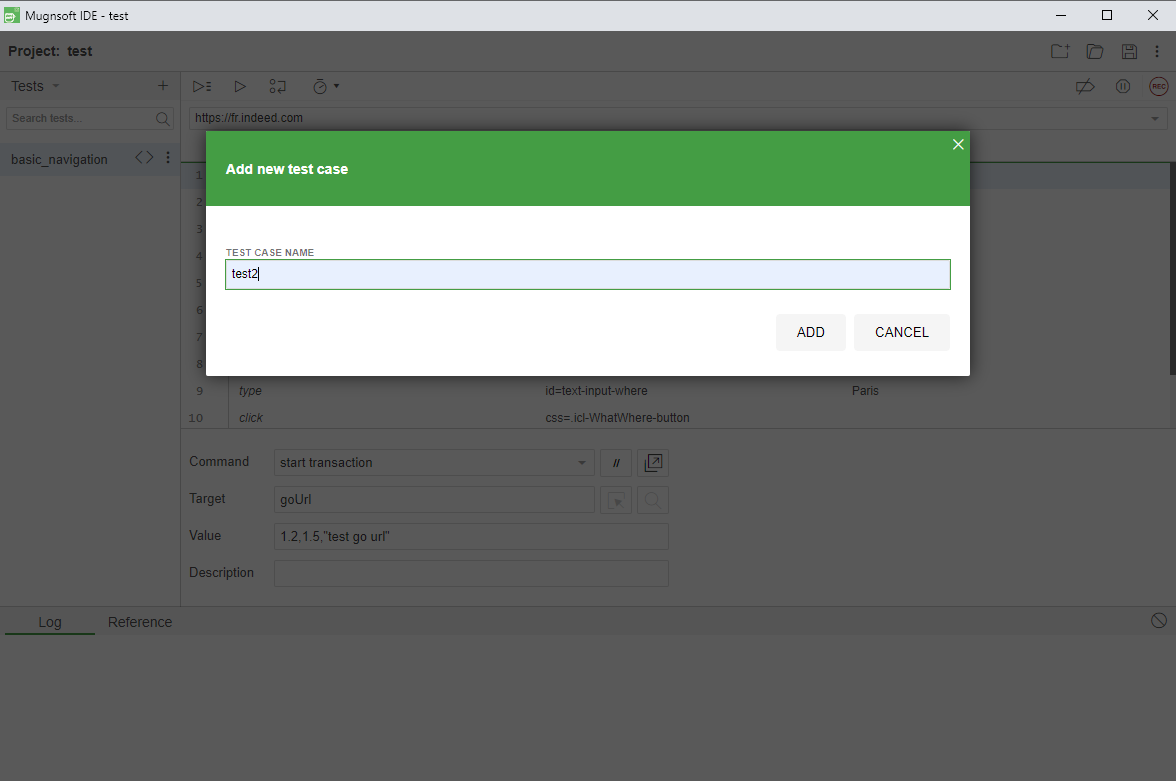
Once added you can either input commands manually, or click the record icon in the top-right of the IDE.