Arguments
In this section we display the argument type for Mugnsoft IDE’s command.
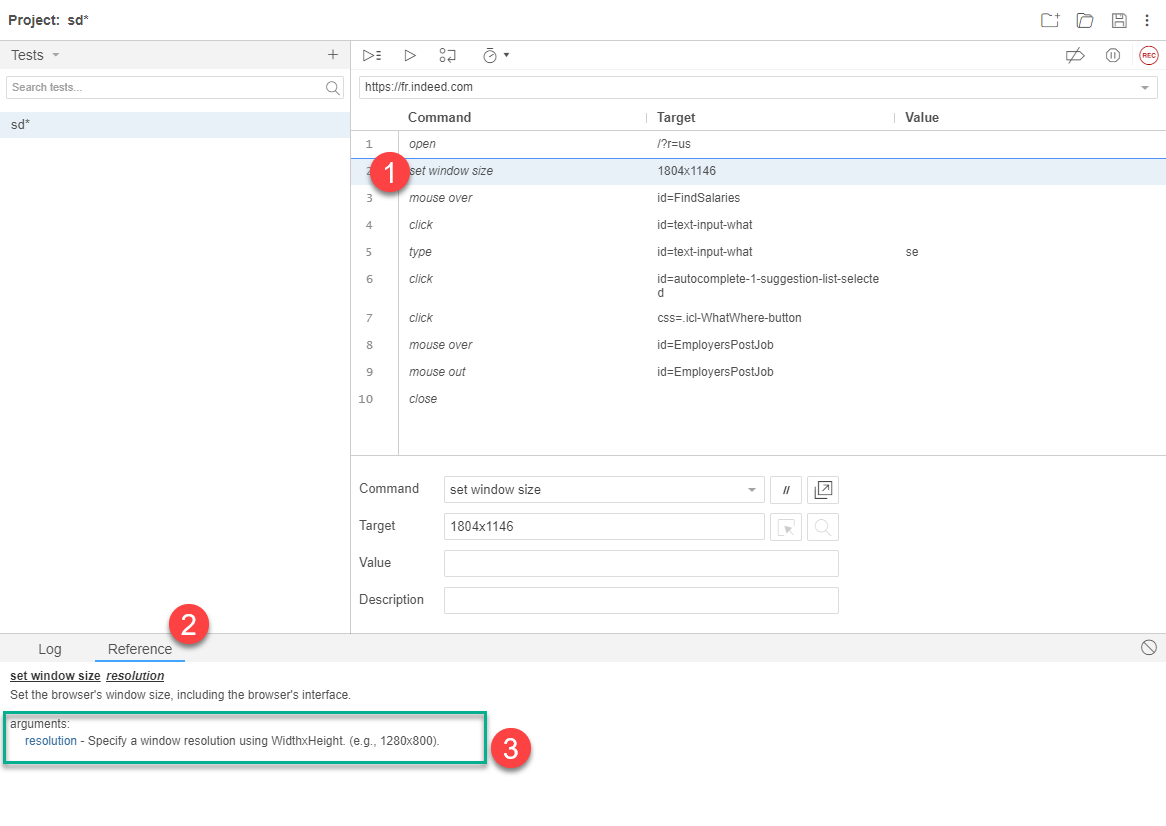
alertText
name: alert text
description: text to check
answer
name: answer
description: The answer to give in response to the prompt pop-up.
attributeLocator
name: attribute locator
description: An element locator followed by an @ sign and then the name of the attribute, e.g. “foo@bar”.
arrayVariableName
name: array variable name
description: The name of a variable containing a JavaScript array.
conditionalExpression
name: conditional expression
description: JavaScript expression that returns a boolean result for use in control flow commands.
coord
name: coord string
description: Specifies the x,y position (e.g., - 10,20) of the mouse event relative to the element found from a locator.
expectedValue
name: expected value
description: The result you expect a variable to contain (e.g., true, false, or some other value).
expression
name: expression
description: The value you’d like to store.
formLocator
name: form locator
description: An element locator for the form you want to submit.
handle
name: window handle
description: A handle representing a specific page (tab, or window).
iteratorVariableName
name: iterator variable name
description: The name of the variable used when iterating over a collection in a looping control flow command (e.g., for each).
json
name: json
description: A string representation of a JavaScript object.
keySequence
name: key sequence
description: A sequence of keys to type, can be used to send key strokes (e.g. ${KEY_ENTER}).
locator
name: locator
description: An element locator.
locatorOfDragDestinationObject
name: locator of drag destination object
description: The locator of an element whose location (e.g., the center-most pixel within it) will be the point where locator of object to be dragged is dropped.
locatorOfObjectToBeDragged
name: locator of object to be dragged
description: The locator of element to be dragged.
loopLimit
name: loop limit
description: An optional argument that specifies the maximum number of times a looping control flow command can execute. This protects against infinite loops. The defaults value is set to 1000.
message
name: message
description: The message to print.
optionLocator
name: option
description: An option locator, typically just an option label (e.g. “John Smith”).
pattern
name: text
description: An exact string match. No support for pattern matching yet.
region
name: region
description: Specify a rectangle with coordinates and lengths (e.g., “x: 257, y: 300, width: 462, height: 280”).
resolution
name: resolution
description: Specify a window resolution using WidthxHeight. (e.g., 1280x800).
script
name: script
description: The JavaScript snippet to run.
selectLocator
name: select locator
description: An element locator identifying a drop-down menu.
testCase
name: test case
description: Test case name from the project.
text
name: text
description: The text to use.
times
name: times
description: The number of attempts a times control flow loop will execute the commands within its block.
transactionName
name: transaction name
description: The name of the transaction (e.g.: addItemToBasket).
transactionValue
name: transaction value
description: The value assigned to that transaction. It is made up of the major threshold value, the critical threshold value, the description of the transaction (e.g. 1.2, 1.5, “add item to basket”).
textEvent
name: text event
description: The log event text
url
name: url
description: The URL to open (may be relative or absolute).
value
name: value
description: The value to input.
variableName
name: variable name
description: The name of a variable without brackets.
waitTime
name: wait time
description: The amount of time to wait (in milliseconds).
xpath
name: xpath
description: The xpath expression to evaluate.