Backup and Restore
A backup is performed automatically every hour with no effect on the component performance. The backup files retention are specified per component.
Backup
Backup files are timestamped.
A backup of the KV store can be performed on demand as well, per component or all at once:
A. Go to the Logging panel
- The log level defines the maximum log severity message to log, the max backup defines the maximum number of log files to keep, the max age defines in days the oldest log entry to keep, the max size defines the number in MB for a log file to growth up to, the log compress allows to compress the log files
B. Click on update
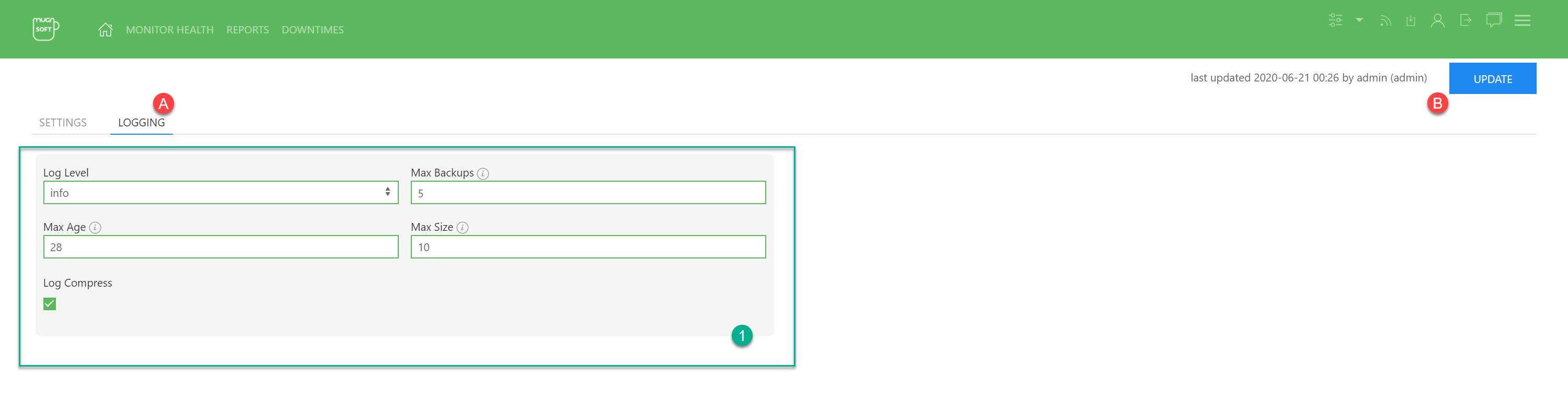
Backup files are stored in the dbs\backup folder for a specified amount of time. That retention period is defined per component. The default is 2 weeks.
A. Go to the Server component settings
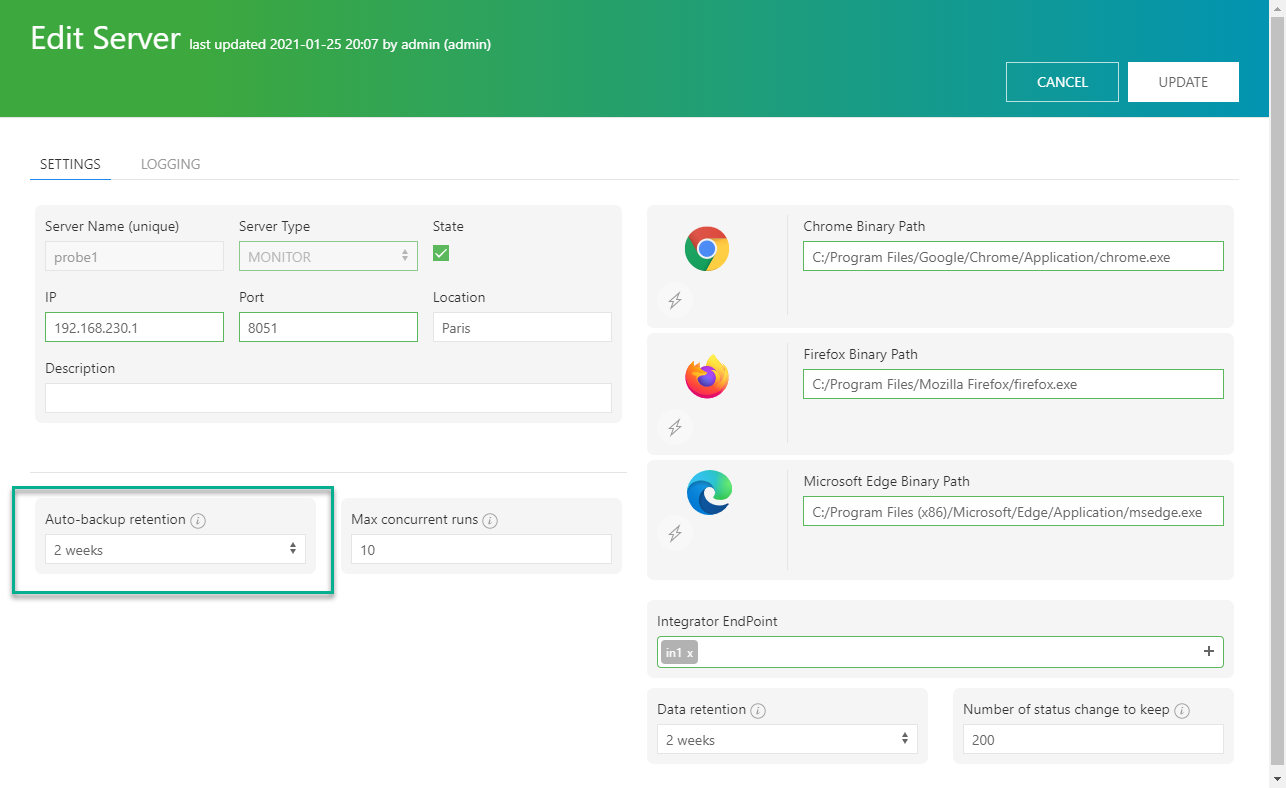
Note:
Restore
To restore the data of one component from a backup is easy.
In order to restore a backup file, you must first stop the component, then copy the backup file in the dbs\backup folder and paste it in the dbs folder in the component installation directory, then you can restart the Mugnsoft component.